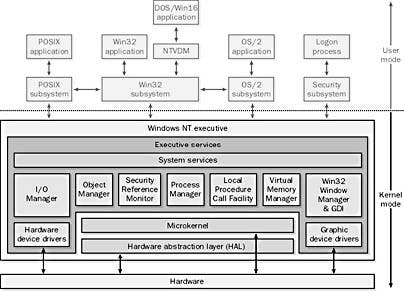In this article, I am going to explain to you about User Mode and Kernel Mode in an operating system.
The below diagram will help you to understand the user mode and kernel mode, and give a better picture of these two modes in the operating system.
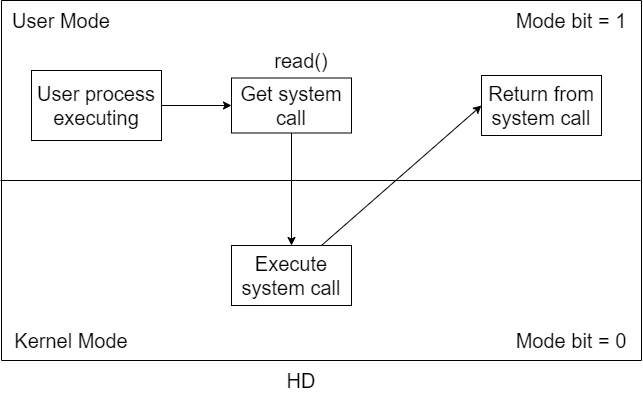
Whenever we use an application at that time by default we are in user mode.
All the core functionalities and drivers work in kernel mode.
The process gets switched in between two modes i.e. user mode and kernel mode.
Operating system works at kernel mode.
Suppose we are writing a C program, and in that program suppose it is written that you have to read a file and have to write something in that file.
Remember one thing that the file is stored on Hard Disk and the hard disk is hardware and all the hardware is in control of the kernel. So a user cannot directly access the hardware it has to take the help of the kernel.
To read that file we have to use a system call. A system call is a way by which we can access the kernel. We will use the read() system call, which means that we want to read some data from any file.
After it, the process gets shifted from user mode to kernel mode.
Now, we will read the file as we are now in kernel mode. All the operations of read and write will be completed here.
After that, the process will get shifted to user mode again. The process has to shift to user mode because we the user are working in user mode.